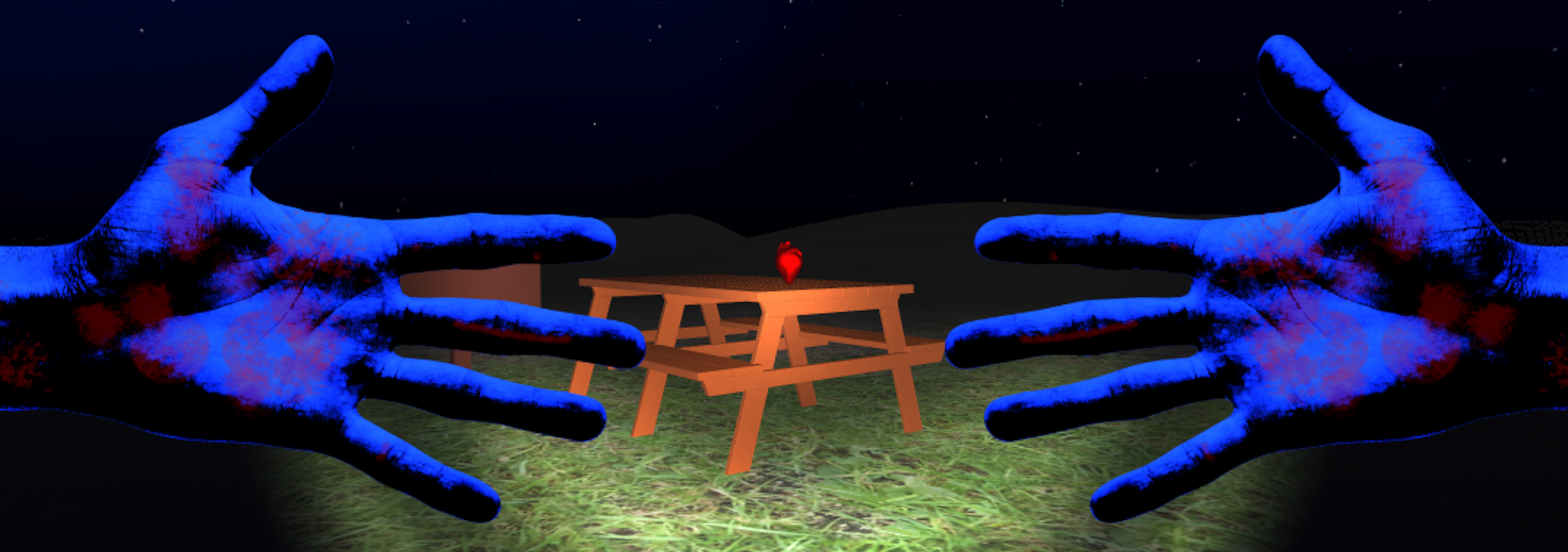
Forbidden Campgrounds
A downloadable game for Windows, macOS, and Linux
Forbidden Campgrounds is a survival horror game where you must explore a desolate campground for supplies to complete a ritual. Except... every time you enter, the map changes.

Roam around the campsite and find all four Supplies, which are a can of Paint, a Candle, a Bell, and a human Heart. Use these to complete the ritual and move on.
Survive all 4 nights, but something is following you, and it will freeze if you look at it. Be careful not to stare for too long...
Find Permanent Items and Syringes to help you find Supplies and avoid danger.

Your friend decided to go camping for a few nights, but he hasn't come back in a month. You decide to go look for him and find out what happened. Soon enough, you begin suffering the same fate as him...

- A different ending every night!
- Achievements!
- Lots of Music!
- Secrets!
- Items!
- A Story!
- Extras!
- A Tutorial!
- And More!

WASD - Move
Left Shift - Sprint
Left Click - Collect
E - Items Menu
Space - Toggle Flashlight
Escape - Pause (See Supplies & Permanent Items)
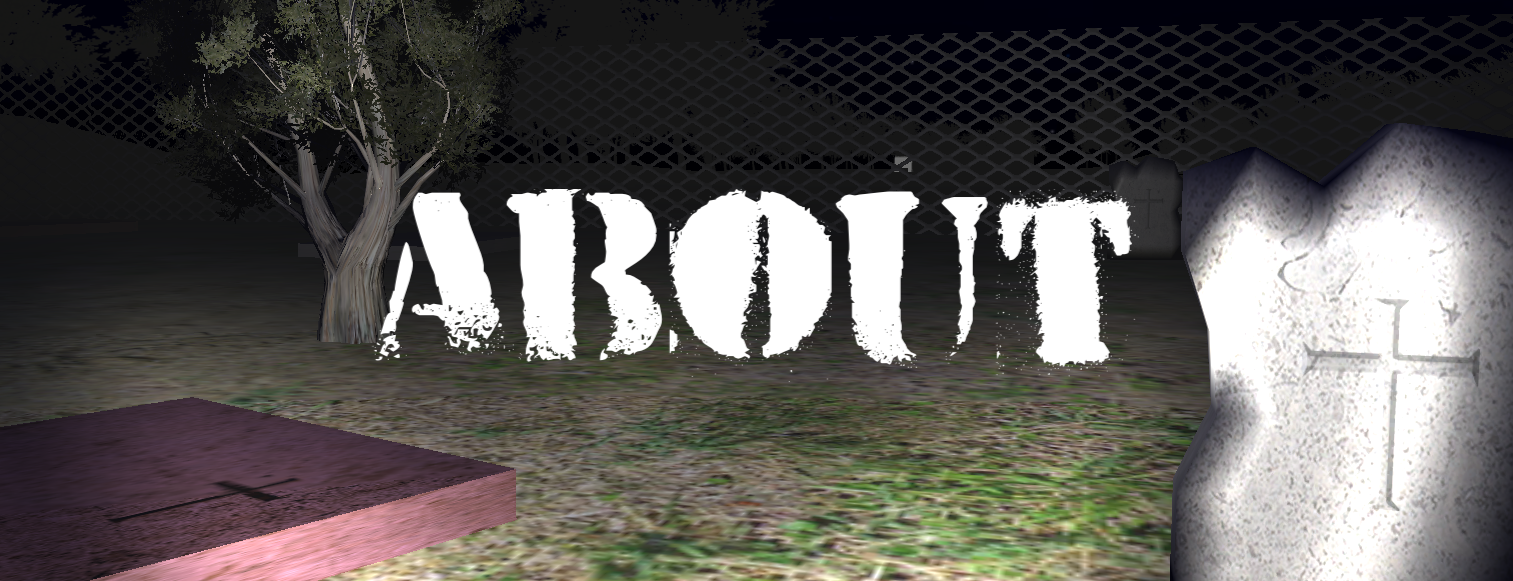
This game was heavily influenced by The Binding of Isaac and classic online horror games like Slender.
Updates and other stuff will be posted on my twitter!
Anyway, thanks for reading and I hope you enjoy the game!
| Status | Canceled |
| Platforms | Windows, macOS, Linux |
| Rating | Rated 5.0 out of 5 stars (1 total ratings) |
| Author | Low Light Games |
| Genre | Survival, Action |
| Made with | Unity, Blender, GIMP, Audacity |
| Tags | 3D, Creepy, First-Person, Horror, Procedural Generation, Singleplayer, Survival Horror, weird |
| Average session | A few minutes |
| Languages | English |
| Inputs | Keyboard, Mouse |
| Accessibility | Interactive tutorial |
Download
Development log
- Demo ReleaseApr 18, 2019
- Where to find updates?Dec 31, 2018
- 0.2.0 Release!!Dec 16, 2018
- More on 0.2Oct 31, 2018
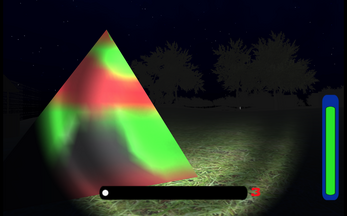
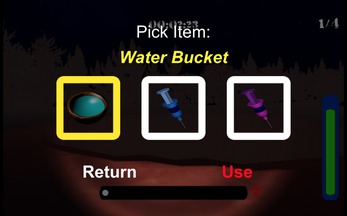

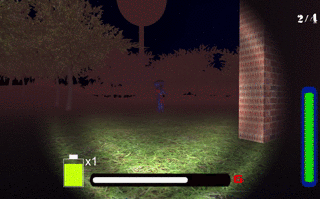

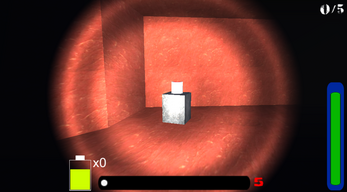
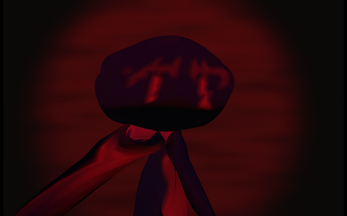
Comments
Log in with itch.io to leave a comment.
Suggestions:
Disable The Default Unity Resolution Dialog By Default
Change Quality Defaults
Remove Super Weird Fog
Use Some Different Sprites And Textures Like Replace The Stamina One And Try To Get A Custom Grass Texture
Fix Forridden On The Screen After The Splash Screen
Those Are Some Features You Can Add
Thanks for the advice! I didn't know you could disable the resolutions dialog, thanks for that! I built it in now, so it looks a little cleaner:
I might keep the fog because it (tries) to make the game feel more intense with the more supplies you get, and I'll probably replace some textures too. Thanks again!
wow! good job! incredible game :D
Thanks!! :D
i was inspired by your twitter so i added occulsion culling to creepyface too! You will see that in 1.9!
Cool!! It's really easy to implement, all you have to do is go to Windows > Rendering > Occlusion Culling, and just hit bake!
I knew that but the maze looks like it is one floor when i am in the visualation tab which i find funny
lol
BTW, Low Light Games, if you would like to be notified of any new releases, suggest/get new game ideas, or just to talk, you can join our discord server here: https://discord.gg/czknA7K
I really like the idea you've started with this game! The mix between a chaser, and a collectible puzzle sort of game. The aesthetic seems really really spoopy (just in time :) ).
But I noticed a few bugs. It won't let me move my mouse for some reason (Also if you use c# in unity, then maybe I could help you out on that). Also, the UI sliders you have for your sprint and fear are still interactable (On the slider component, you can find a boolean for interactable).
But, I digress, all in all, I'm excited for the final version. Can't wait to see your project 10/10
-Nick Chaps :)
Thanks for your feedback!! Hmmm... maybe the mouse is stuck because the sensitivity is low? The settings can be found on the lower left-hand corner of the menu on the poorly made "cogwheel" icon, and you can adjust the sensitivity from there, along with a few other things. I just used the basic FPS Controller built-in with unity, too. Also, I had no idea the sliders were interactable until now! Thanks dude!! I'll push a new update with patches soon, and maybe some more... ;)
Thanks! I didn't notice that cogwheel until you said it! I'm still loving it even more now that I can play! I actually got jumpscared a bunch! 10/10 keep up the incredible work